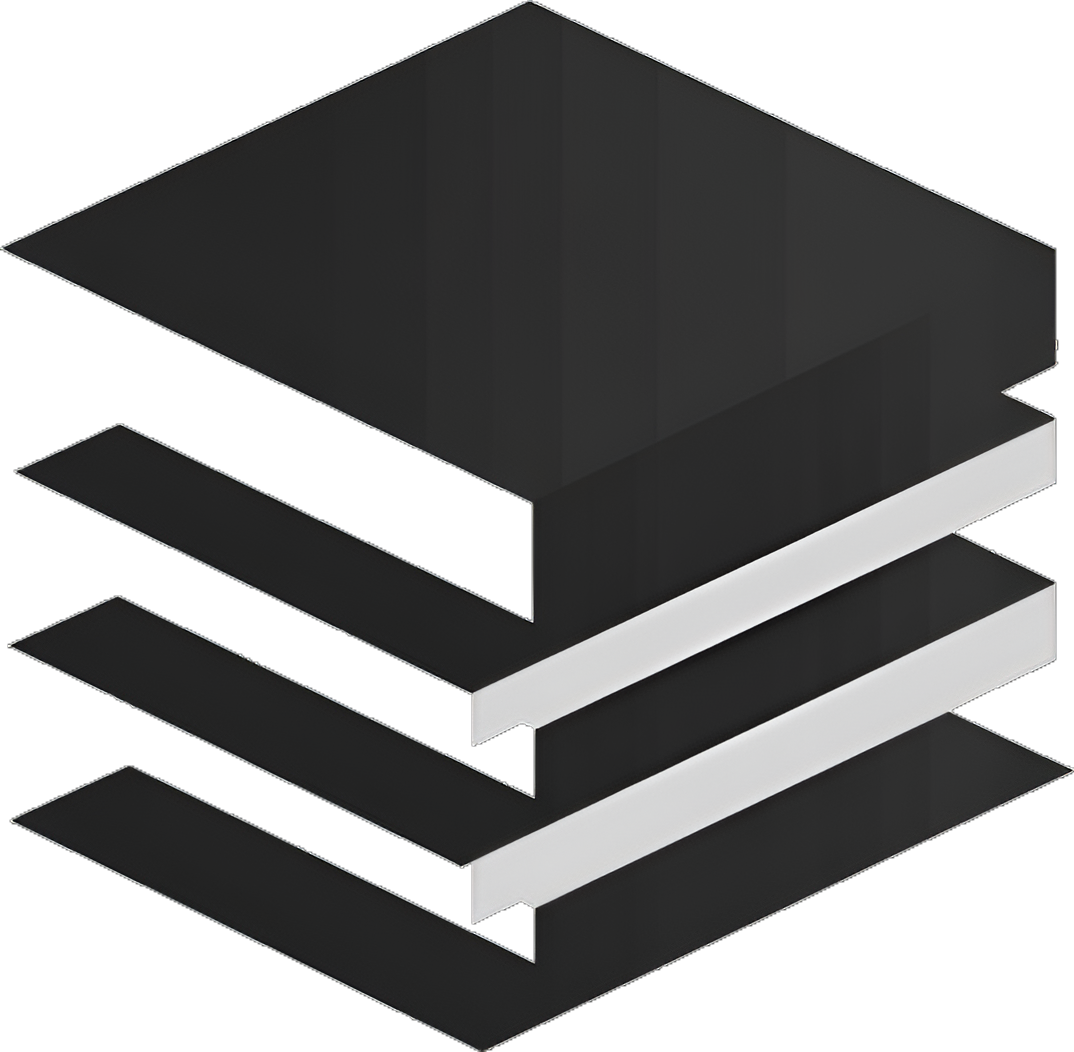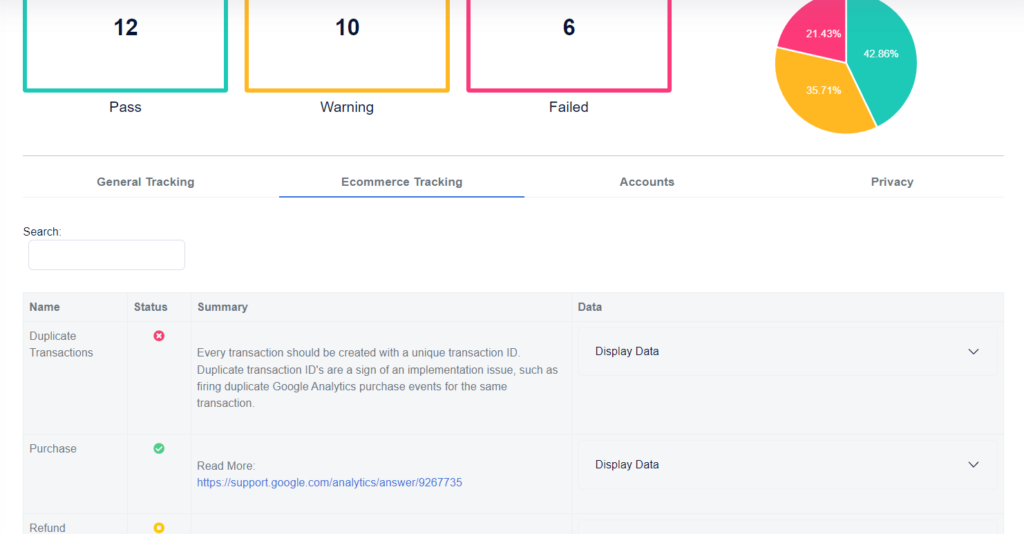Google Tag Manager (GTM) Server-Side transforms how businesses manage the tags, scripts, and dataflows vital for analytics, marketing, and advertising. Traditional client-side approaches run code in the user’s browser, which can slow pages, increase security vulnerabilities, and limit control over what data gets shared. Server-side setups offload these tasks to a separate environment, improving site performance and providing precise oversight of sensitive information. This guide explores the fundamental concepts, benefits, challenges, and practical steps to adopt GTM Server-Side in real-world scenarios.
Understanding Google Tag Manager (GTM) Server-Side
GTM Server, a cloud-based tag management system, provides a centralized solution for businesses to manage and deploy tags from various vendors and platforms. It replaces the manual tag implementation process, reducing error risks and enhancing efficiency. GTM Server is equipped with advanced features like data layer manipulation, event tracking, and container versioning, making it suitable for businesses of all sizes.
GTM Server-Side centralizes tracking logic on a secure server you manage or lease, rather than exclusively on the client’s browser. Data flows in two major phases:
- Browser to Server
The user’s browser sends event data to your server (where the GTM Server container lives). - Server to Vendors
The server container processes and filters the data, then forwards it to external services (Google Analytics, Facebook Ads, etc.), based on your rules.
This layer of abstraction allows you to decide precisely which data each vendor receives, making it easier to comply with privacy regulations and reduce unintended data sharing.
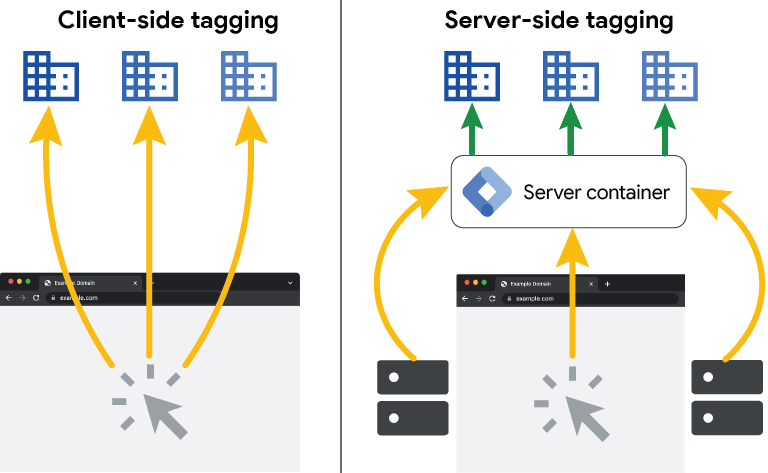
Why Is It Needed?
Control Over Data Sharing
Server-side tagging curtails the kind of silent data collection that often occurs with client-side scripts. You decide what leaves your server and what remains internal, mitigating the risk of personal data leaks.
Improved Performance
Minimizing third-party scripts in the browser speeds page load times, boosts user engagement, and reduces bounce rates. A single request to the GTM Server container can replace numerous requests to external domains.
Ad Blocker Resilience
Ad blockers and privacy extensions commonly block requests to known tracking endpoints. By routing data through a custom subdomain, you bypass many of these filters, ensuring more complete analytics data.
Extended Cookie Lifespan
Browsers like Safari impose restrictions that limit how long client-side cookies persist. Storing cookies via server-side methods can maintain session continuity over a longer period, subject to certain conditions and network configurations.
Key Advantages of Server-Side Tagging
- Enhanced User Experience
Fewer browser-side scripts allow pages to load faster, improving site engagement and conversion rates. This difference is more pronounced on sites running many marketing and analytics tags. - Stronger Data Privacy
Data flows through a domain you control, letting you govern exactly which parameters get passed along. For instance, you might strip user IDs or email addresses before the data hits third-party endpoints. - Ad Blocker Mitigation
By utilizing a subdomain that doesn’t match well-known tracking URLs, requests bypass many filter lists maintained by browser extensions. This increases your data reliability. - Granular Data Enrichment
You can pair incoming event data with additional attributes (e.g., from your CRM or product database) in real time. This practice clarifies user journeys across web, mobile, and offline touchpoints. - Cookie Management
When cookies originate on the server side, they can bypass certain browser-imposed limits. This approach benefits e-commerce sites reliant on consistent user recognition across multiple visits.
Potential Limitations and Challenges
- Technical Complexity
- Requires familiarity with server hosting, network requests, and advanced GTM features.
- Troubleshooting often involves examining server logs or deeper debugging processes.
- Ongoing Costs
- Hosting a GTM Server container on Google Cloud Platform, AWS, or a third-party service involves monthly fees that scale with website traffic volume.
- Costs can escalate for high-traffic sites.
- Data Latency
- Additional steps in data flow can introduce slight delays.
- Real-time dashboards may reflect a short lag between user actions and processed analytics hits.
- Privacy Compliance
- GTM Server-Side doesn’t automatically resolve GDPR or CCPA obligations.
- Collecting valid user consent and maintaining transparent data policies remains essential.
- Reduced Immediate Feedback
- Debugging purely in the browser is less straightforward if the data path includes a server.
- Tools like the GTM Server-Side debugger help but require extra setup and know-how.
Preparing for Server-Side Implementation
- Optimize Your Client-Side Container
- For Google stack users, refining your GA4 Implementation and auditing your GTM Client Side Container is crucial.
- Other platforms should also undergo a thorough audit of their current client-side implementation.
- Document Your Marketing Technology Stack
- Compile a list of active vendors and identify key user journey events. Collaborate with legal and security teams to determine data collection guidelines and consent requirements.
- Develop a Roadmap and Enhance Team Skills
- Prioritize vendors with existing server-side tagging support in GTM. Invest in developing your team’s skills to handle custom template creation for other vendors.
- Test and Analyze
- Explore both client-side and server-side options to identify the most suitable approach. Consider starting with a few marketing technology tags and progressively evaluate the feasibility of a full migration.
Real-World Applications

Server-side GTM setups apply to any digital property seeking speed, privacy, and advanced data control. The following examples highlight a variety of use cases:
E-Commerce
- Dynamic Catalog Updates
A retailer might parse on-page product interactions through the server, enrich them with inventory data, then forward relevant parameters to Google Ads and Bing Ads. - Conversion Reliability
Reliable order-tracking ensures no data is lost to ad blockers or intermittent internet connections.
Financial Services
- Enhanced Security
Institutions control precisely which sensitive details get shared with third parties, reducing compliance risk under guidelines like PCI DSS (Payment Card Industry Data Security Standard). - Fraud Detection
Data aggregated in a server environment can be inspected for patterns or anomalies before updates go to external endpoints.
Healthcare
- Strict Privacy Controls
Patient portals or telehealth platforms keep personal data behind the server’s firewall, masking or hashing any patient identifiers when forwarding to analytics services. - Appointment Tracking
Interactions with scheduling tools can flow to marketing platforms for funnel optimization without exposing medical details.
Education
- Online Learning Engagement
Server-side tagging tracks how students engage with courses, videos, and quizzes, while ensuring compliance with FERPA or other educational privacy standards. - Resource Utilization
Institutions learn which materials drive participation and can refine digital curricula in real time.
Travel and Hospitality
- Booking Engine Optimization
Integrate third-party booking software with server-side GTM to keep page loads brisk and booking funnels streamlined. - Cross-Device Consistency
Track travelers moving between mobile and desktop sessions without losing data to browser blocks or session resets.
SaaS and Tech Products
- Usage Analytics
Combine server-side events with product usage data for better usage metrics and feature adoption insights. - Software Release Tracking
Monitor version adoption, bug occurrence, and performance metrics with minimal overhead in the client’s browser.
Technical Walkthrough: How GTM Server-Side Works
1. Client-Side Initialization
- You embed a lightweight GTM client-side snippet on your site.
- It collects essential browser data (page URL, user actions, etc.).
- Instead of firing third-party scripts, it packages events and sends them to your configured server endpoint, like “https://analytics.yourdomain.com”.
2. Server-Side Container Receives Data
- GTM Server container runs on a hosting environment you choose: Google Cloud, AWS, or Stape.
- The container has “clients” that parse the incoming request format (GA4 client, Universal Analytics client, etc.).
- This step is where data can be enriched or sanitized.
3. Outbound Tags and Data Transformation
- Based on your server container configuration, outbound tags send curated data to vendors (Google Analytics, Facebook Ads API, etc.).
- If certain personal data fields need removal or hashing, you configure that logic here.
4. Debug and Monitor
- Tools like the Tag Manager server-side debugger or Cloud logs help confirm successful event forwarding and diagnose errors.
- Ongoing performance checks ensure the server can handle traffic spikes without slowing event processing.
Recommendations for Success
- Start Small
Move only your most critical tags first. Validate that analytics data matches your baseline expectations, then expand incrementally. - Optimize Costs
Monitor server usage. If you notice high resource consumption, consider caching or compressing requests. Explore host-specific cost calculators and autoscaling rules to keep budgets in check. - Enforce Stringent Data Governance
Decide which fields can remain optional or be removed entirely. Implement hashing for sensitive attributes (email addresses, IPs). Log these transformations for compliance audits. - Train Your Team Thoroughly
Provide official GTM courses or workshops. Encourage developers and marketers to collaborate on data definitions and trigger logic. - Implement Rigorous Testing
Use staging environments to test new configurations. Ensure correct event payload structure, cookie behavior, and vendor responses before going live.
Conclusion
Google Tag Manager Server-Side elevates your control over digital data pipelines, yielding more accurate tracking, improved page performance, and robust privacy safeguards. It adds complexity and costs, but those investments often pay off for organizations seeking a more future-proof approach to analytics and marketing.
Sectors like e-commerce, finance, health, and SaaS can leverage server-side GTM to secure user data, sidestep ad blockers, and optimize resource allocation. Implementation involves auditing existing tags, coordinating with legal and IT teams, and performing staged rollouts to evaluate performance. Although this method demands deeper technical skills, the payoff lies in thorough data governance and a superior user experience.
Free Google Analytics Audits
We partner with Optimo Analytics to get free and automated Google Analytics audits to find issues or areas of improvement in you GA property.